
dCrops Farmers Market is Live! Step By Step Guide
I like to share on my Hive blog my progress, thoughts and news about almost all the Hive games I play which are more than 10 and their number continues to grow.
Today I am sharing the introduction of a new, interesting and important feature in the dCrops game which is a farming play to earn game developed and built on the Hive blockchain
Yesterday, September 8, 2023, the Farmers Market was activated to complement the NFT Market.

Before the introduction of the Farmers Market there was only the NFT Market from which you can sell NFTs from dCrops but you cannot sell items obtainable from in-game activity.
For example, before it was possible to sell a seed type NFT such as BLUEBERRY NFT but it was not possible to sell Blueberry Crops obtained from planting and harvesting activity.
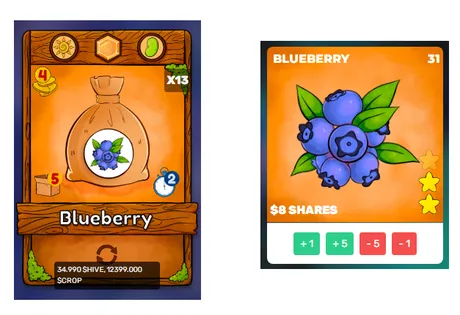
The only use case for crops was selling them in exchange for Shares points, which are useful for entering the seasonal leaderboard and receiving an amount of CROP tokens at the end of the season.
Starting yesterday, September 8, 2023, all Crops, all Crafting ingredients, and all cooked foods can be sold in the Farmers Market in exchange for CROP tokens.



Now I'll show you the steps you need to follow to sell and buy items from the Farmers Market.
How to Buy an Item from the Farmers Market
(Step-by-step guide)
To purchase an item from the Farmers Market:
- Step 1: You need to click on Market in the main menu of dCrops.
- Step 2: Then you need to click on Farmers Market.

- Step 3: You have to choose the item you want to purchase and click on it.
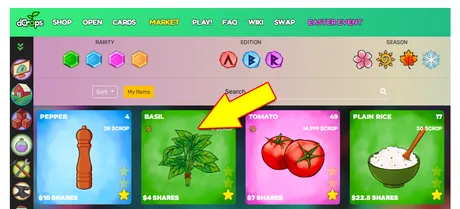
- Step 4: On the next screen you have to choose one or more items and click on the cart symbol and then you have to click on the X symbol in the upper right corner.
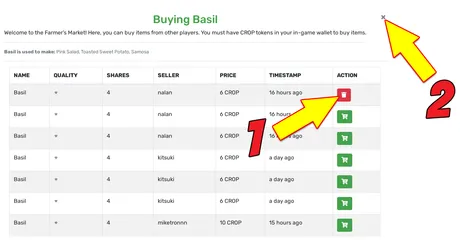
- Step 5: To complete the purchase you must:
- click on Buy Selected Items
- authorize the payment by clicking Confirm within the Hive Key Chain window.

Purchase complete! You can view the purchased item in your Inventory.
How to sell an item in the Farmers Market .
(Step-by-step guide)
To sell an item in the Farmers Market:
- Step 1: You must go to the Inventory section and select one or more of your items that you want to sell by clicking +1 or +5.

- Step 2: Then you need to click on List on Market in the lower right corner.
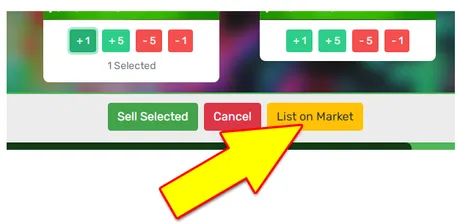
- Step 3: you have to choose the sale price, then you have to click on Submit and then you have to confirm your choice via Hive KeyChain.
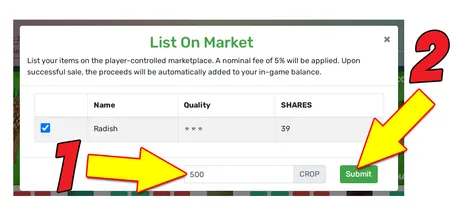
Operation completed!
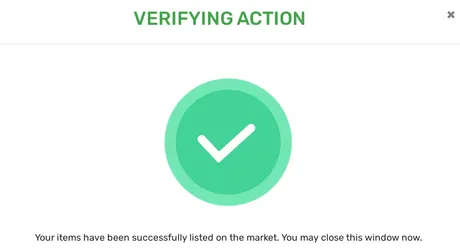
You can view all your items for sale in the Farmers Market by clicking on My Items within the Farmer Market.

If, on the other hand, you want to remove one of your sale items, you must click on Unlist.
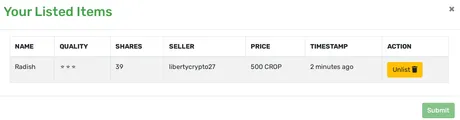
Final Considerations
With the Farmers Market, crops, Crafting ingredients, and all cooked foods gain a new use case.
CROP tokens also acquire a new use case because they are the only payment method accepted in the Farmers Market.
The introduction of the Farmers Market has already produced positive effects on the market value of the CROP token as you can see from the graph below.

The Farmers Market will also introduce new dynamics into the game because now Crafting and Cooking operations are easier to complete especially for players who have few seed type NFTs to use.
The Farmers Market could also affect my strategy for completing seasonal quests. For example if a player received a quest sell 1 Blueberry of 1 star quality but does not have this crop in his inventory he can buy 1 Blueberry from the Farmers Market and spend 5 CROP instead of using the Reroll function which has a cost of 10 CROP ;)
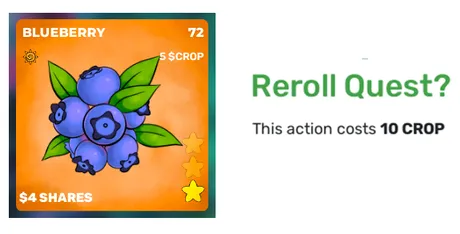
If you don't know the game of dCrops, I invite you to read two posts I wrote previously, which I hope will help you to know the basics of the game.
This post is my 65th post about dCrops and you can find and read all my dCrops posts at the following link: https://peakd.com/@libertycrypto27/posts?filter=dcrops


- dCrops Game: https://www.dcrops.com/?ref=libertycrypto27
- Hive account: @dcrops
- Discord: https://discord.gg/efJBkMAfX9
- Wiki: https://wiki.dcrops.com/introduction/welcome-to-dcrops
- NFTs Market: https://www.dcrops.com/market
- CROP Market: https://tribaldex.com/trade/CROP / https://hive-engine.com/trade/CROP
- Twitter: https://twitter.com/d_crops
- 3rd-party tools:
- https://nftfun.website/ by @looftee
- https://h3m4n7.com/hive/nfts/dcrops by @h3m4n7



Mi piace condividere sul mio Hive blog i miei progressi, le mie considerazioni e le novità su quasi tutti gli Hive games a cui gioco che sono più di 10 e il loro numero contina a crescere.
Oggi condivido l'introduzione di una nuova e importante funzionalità nel gioco dCrops che è un gioco di farming play to earn sviluppato e costruito sulla blockchain di Hive.
Ieri 8 settembre 2023 è stato attivato il Farmers Market che si è aggiunto al NFT Market.

Prima dell'introduzione del Farmers Market c'era solo il NFT Market da cui era possibile vendere gli NFTs di dCrops ma non era possibile vendere gli items ottenibili dall'attività di gioco.
Ad esempio prima era possibile vendere un NFT di tipo seme come l'NFT BLUEBERRY ma non era possibile vendere i Crops Blueberry ottenuti dall'attività di planting e harvest.
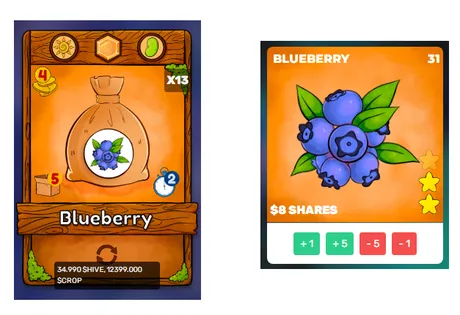
L'unico caso d'uso per i crops era la vendita in cambio di punti Shares che sono utili per entrare nella classifica stagionale e per ricevere a fine stagione un quantitativo di token CROP.
A partire da ieri 8 settembre 2023 tutti i Crops, tutti gli ingredienti per il Crafting e tutti i cibi cucinati possono essere venduti nel Farmers Market in cambio di token CROP.



Adesso ti mostro i passi da seguire per vendere e acquistare gli items dal Farmers Market.
Come Acquistare un articolo dal Farmers Market
(Guida passo passo)
Per acquistarse un articolo dal Farmers Market:
- Passo 1: Devi cliccare su Market nel menu principale di dCrops.
- Passo 2: poi devi cliccaare su Farmers Market.

- Passo 3: devi scegliere l'articolo che vuoi acquistare e cliccarci sopra.
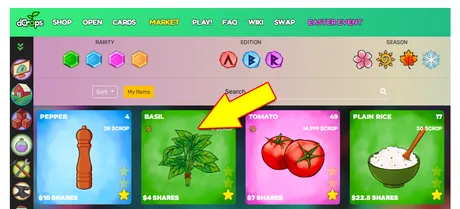
- Passo 4: nella schermata successiva devi scegliere uno o più articoli e cliccare sul simbolo del carrello e poi devi cliccare sul simbolo della X in alto a destra.
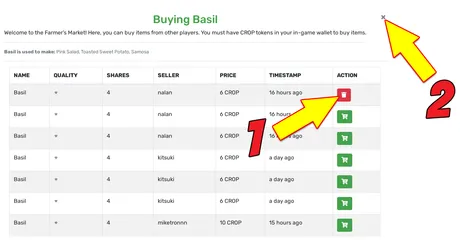
- Passo 5: per completare l'acquisto devi:
- cliccare su Buy Selected Items
- autorizzare il pagamento cliccando su Confirm all'interno della finestra di Hive Key Chain.

Acquisto completato! Puoi visualizzare l'articolo acquistato nel tuo Inventario.
Come Vendere un articolo nel Farmers Market
(Guida passo passo)
Per vendere un articolo nel Farmers Market:
- Passo 1: Devi andare nella sezione Inventory e selezionare uno o più dei tuoi articoli che vuoi vendere cliccando su +1 o +5.

- Passo 2: poi devi cliccare su List on Market in basso a destra.
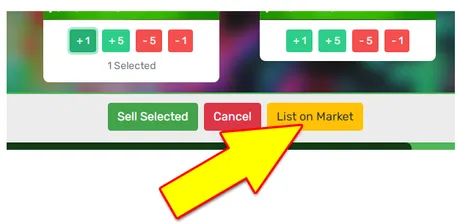
- Passo 3: devi scegliere il prezzo di vendita, poi devi cliccare su Submit e poi devi confermare la tua scelta tramite Hive KeyChain.
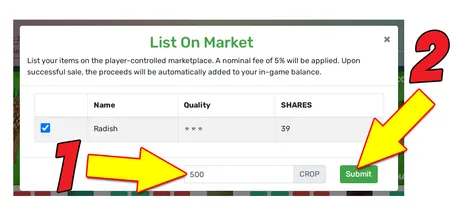
Operazione completata!
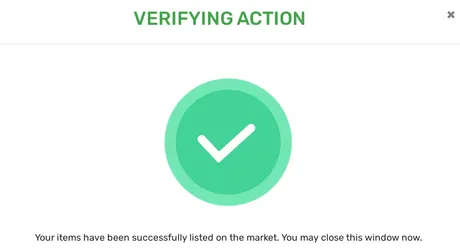
Puoi visualizzare tutti i tuoi articoli in vendita nel Farmers Market cliccando su My Items all'interno del Farmer Market.

Se invece vuoi togliere un tuo articolo in vendita devi cliccare su Unlist.
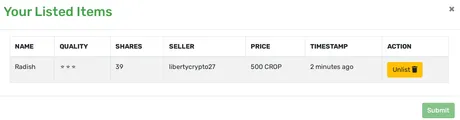
Considerazioni Finali
Con il Farmers Market i crops, gli ingredienti per il Crafting e tutti i cibi cucinati acquisiscono un nuovo caso d'uso.
Anche i token CROP acquisiscono un nuovo caso d'uso perchè sono l'unico metodo di pagamento accettato nel Farmers Market.
L'introduzione del Farmers Market ha già prodotto degli effetti positivi sul valore di mercato del token CROP come puoi vedere dal grafico seguente.

Il Farmers Market introdurrà anche nuove dinamiche nel gioco perchè adesso le operazioni di Crafting e Cooking sono più facili da completare soprattutto per i giocatori che hanno pochi NFT di tipo seme da utilizzare.
Il Farmers Market potrebbe influenzare anche la mia strategia per il completamento delle quest stagionali. Ad esempio se un giocatore ha ricevuto una quest sell 1 Blueberry di qualità 1 stella ma non ha questo crop nel suo inventario può acquistare 1 Blueberry dal Farmers Market e spendere 5 CROP invece di utilizzare la funzione Reroll che ha un costo di 10 CROP ;)
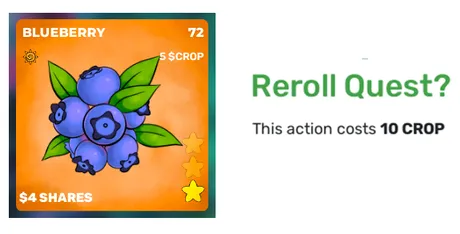

- dCrops Game: https://www.dcrops.com/?ref=libertycrypto27
- Hive account: @dcrops
- Discord: https://discord.gg/efJBkMAfX9
- Wiki: https://wiki.dcrops.com/introduction/welcome-to-dcrops
- NFTs Market: https://www.dcrops.com/market
- CROP Market: https://tribaldex.com/trade/CROP / https://hive-engine.com/trade/CROP
- Twitter: https://twitter.com/d_crops
- 3rd-party tools:
- https://nftfun.website/ by @looftee
- https://h3m4n7.com/hive/nfts/dcrops by @h3m4n7

Return from dCrops Farmers Market is Live! Step By Step Guide (ITA/ENG) to libertycrypto27's Web3 Blog



