
With the introduction of the Farm DEC-BUSD LP on https://cubdefi.com/ a further connection has been made between Leofinance and Splinterlands. Splinterlands and Leofinance are two great projects born and developed on Hive and I am convinced that this new connection between them will bring a great benefit to all parties involved including Hive. In this post I wanted to write a step-by-step guide to help those who want to start using Farm DEC-BUSD LP.
Requirements
To use the Farm DEC-BUSD LP on https://cubdefi.com/farms you need to meet three requirements:
- Requirement 1: You must have a wallet compatible with the Binance Smart Chain (BSC) and BEP20 tokens (BSC). I use Metamask. If you don't know how to install and configure Metamask for Binance Smart Chain (BSC) I wrote a step by step guide that can be useful for you:

-
Requirement 2: You must have an amount of BUSD (BEP20) tokens and DEC (BEP20) tokens whose $ value must be equal.
-
Requirement 3: You must have a quantity of BNB (BEP20) tokens to pay for transactions on the Binance Smart Chain (BSC). There are several ways to buy BNB tokens. For example you can buy BNB tokens directly from Binance or you can convert your cryptocurrencies to BNB (I wrote a post about it: https://leofinance.io/@libertycrypto27/tutorial-how-to-buy-bnb-to-use-on-cub-finance-dens). If you don't want to use Binance you can convert your LEO tokens to bLeo tokens (BEP20) from https://wleo.io/bsc and then convert them to BNB from the exchange section of CubFinance.
DEC-BUSD LP: step by step guide - CubFinance (DeFi)
Let me show you all the steps I performed to use the DEC-BUSD farm on CubFinance (DeFi).
Step 1: Add BUSD (BEP20) and DEC (BEP20) tokens on Metamask
1. To allow Metamask to display, receive and send BUSD (BEP20) tokens and DEC (BEP20) tokens, I added two "Custom Tokens" to my Metamask wallet:
- 1.1 in the main screen of Metamask I clicked on Add Token as indicated by the arrow in the next picture
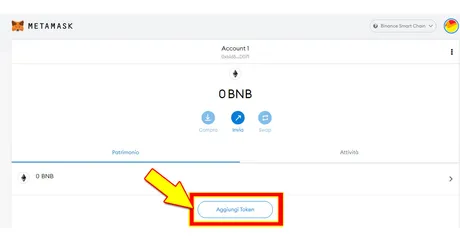
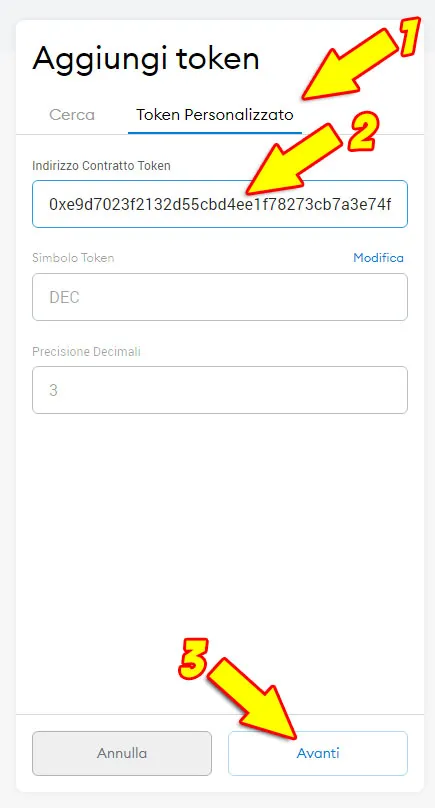
- 1.3 I repeated the exact same operation performed for the DEC tokens and to add the BUSD tokens (BEP20) to my Metamask wallet I only changed the address: 0xe9e7cea3dedca5984780bafc599bd69add087d56
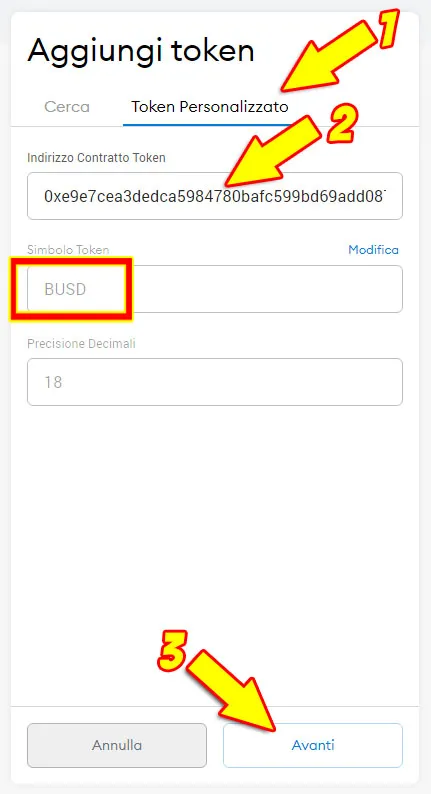
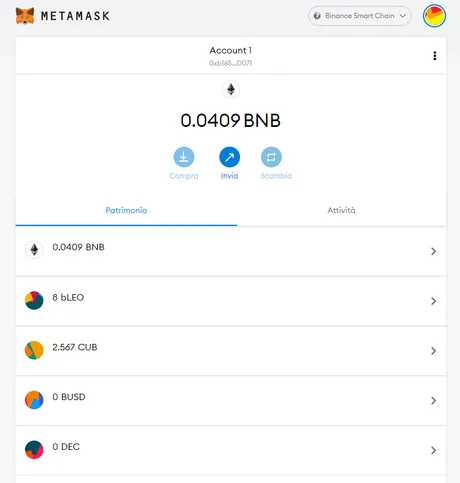
To transfer the BUSD tokens from Binance to my Metamask wallet, I performed the following steps:
1. After logging into Binance, I clicked on Wallet and then clicked on Fiat and Spot as indicated by the arrows in the image below.
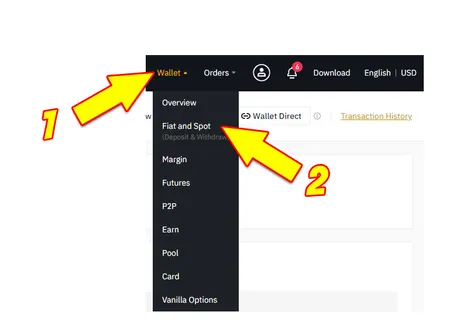

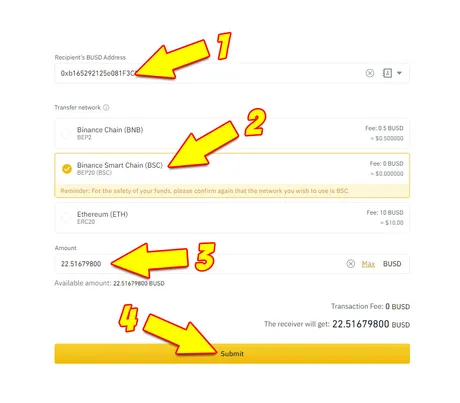
4. After performing the Binance security verification operation (email code and SMS code) the BUSD -> BUSD (BEP20) -> Metamask token transfer was performed.
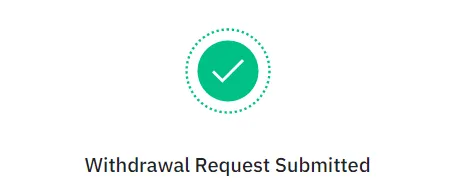
The next step is to transfer the DEC tokens from Splinterlands to the Metamask wallet. First, however, I checked the amount of DEC corresponding to the value of 22.51 BUSD (the amount of BUSD I decided to put in the farm).
I went to https://exchange.cubdefi.com/#/pool, clicked on Add Liquidity and checked the amount of DEC I needed (23541.7 DEC).
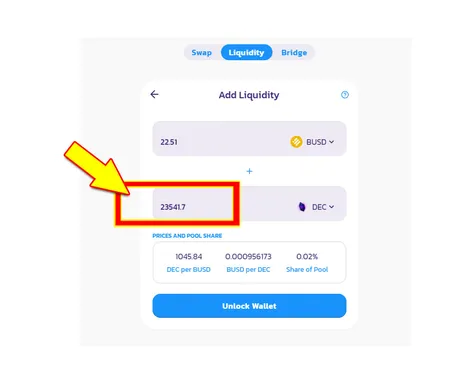
1. I went to https://splinterlands.com/ and made the login
2. I clicked on the amount of DEC tokens in my Splinterlands internal wallet as indicated by the arrow in the following image

3. on the next screen:
- 3.1 I entered the quantity of DEC tokens to send on Metamask.
- 3.2 I have selected BINANCE SMART CHAIN WALLET
- 3.3 I clicked on the TRANSFER OUT button.
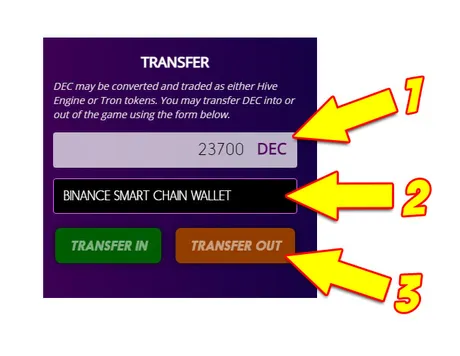
Note: If this is your first time doing this, a screen will open where you must enter the address of your Metamask wallet (or the wallet you use for the BSC).
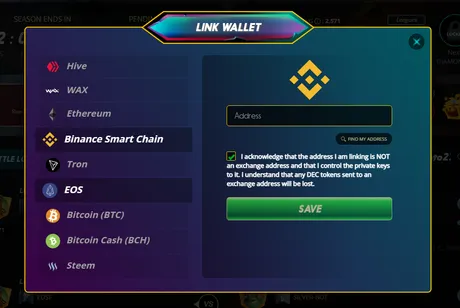
As you can see from the next image at this point I have everything I need to use the DEC-BUSD LP farm.

2. I clicked on Trade and then clicked on Liquidity as indicated by the arrows in the next image.
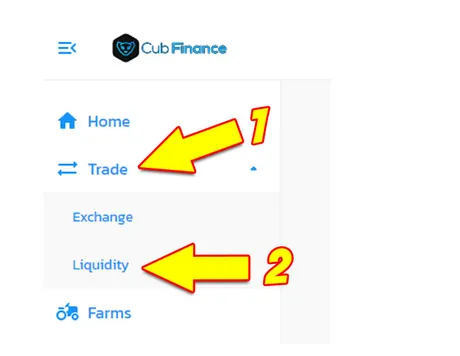
3. On the next screen I clicked on Add Liquidity.
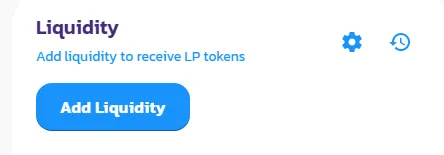
4. On the next screen I selected in the first field DEC and in the second field BUSD. In the BUSD field I clicked MAX to enter the total number of BUSD tokens in my Metamask wallet.
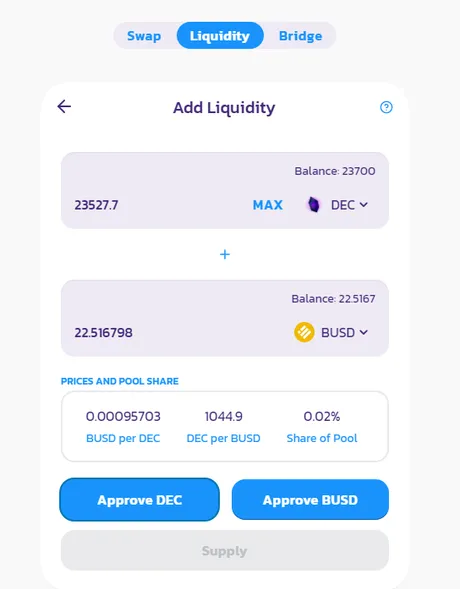
5. Next, I clicked APPROVE DEC and authorized the transaction on Metamask as indicated by the arrows in the next image.
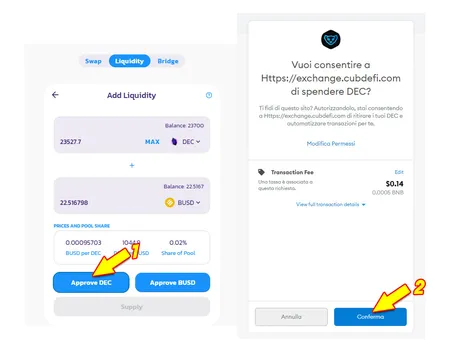
6. Next I clicked on APPROVE BUSD and authorized the transaction on Metamask as indicated by the arrows in the next image.
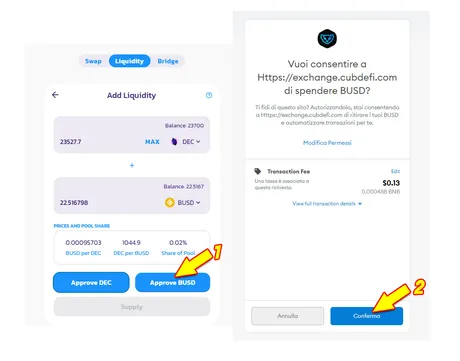
7. Next I clicked on Supply and on the next screen I clicked on Confirm Supply as indicated by the arrows in the next image.
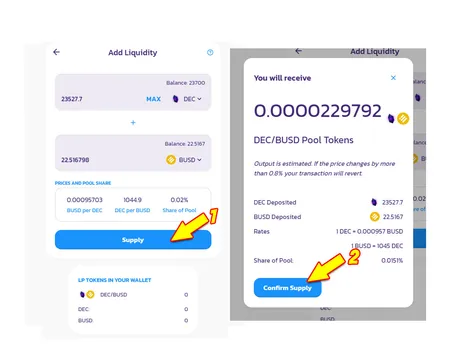
8. I went to the Farms section of Cubfinance and clicked on Approve Contract in the window for DEC-BUSD LP.
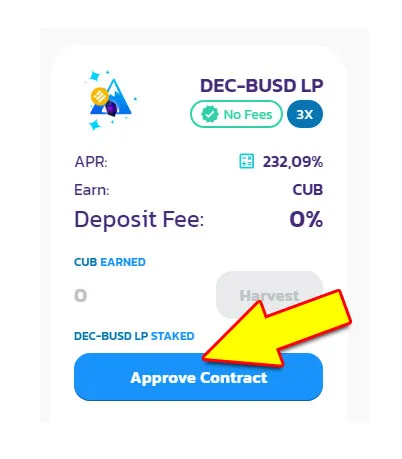
9. I clicked on Stake as indicated by the arrow in the next image
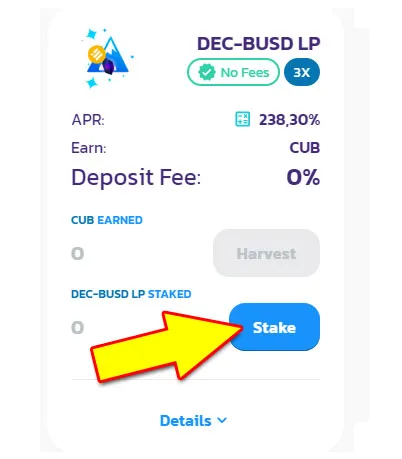
10. On the next screen I clicked on Max and then on Confirm as indicated by the arrows in the next image.
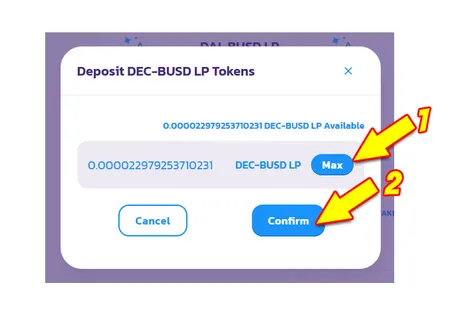
Operation completed I will now start earning CUB tokens from my DEC tokens and my BUSD tokens.
Final Considerations
I wrote this step-by-step guide to help users who wrote to me on Discord asking how to use the DEC-BUSD Farm, and I hope my guide will be helpful to other Hive, Leofinance, and Splinterlands users as well.
The APR of the Farm DEC-BUSD LP is currently 230.40% and after 4 hours I have earned 0.013 CUB ($0.038636). The transactions to start using the Farm cost me 1.3$ and this means that I will return the initial expense in about 5-6 days. Obviously this time interval will decrease as the value of the CUB tokens increases and will increase in the reverse case.
I see a lot of potential in the LeoFinance community and in the projects made by its development team, so I decided to start my adventure in the world of DEFI with CUB Finance. Obviously it's just my personal decision, every investment has a risk factor to be considered and evaluated. The major risk that characterizes liquidity pools is the Impermanent Loss that occurs when you withdraw tokens from a liquidity pool and their value has changed from the value at the time of deposit. The greater the change in value, the greater the loss due to Impermanent Loss and that is why I prefer to invest more in the Dens section of CubFinance. If you want to deepen the discourse on Impermanent Loss I recommend you to read the post of @edicted that explains well what is the impermanent loss: https://leofinance.io/@edicted/impermanent-loss-and-gamblers-syndrome
Important note
**I am not a financial advisor and if you decide to invest on Cub Finance or any other DEFI platform you do so by your own choice and at your own risk.
My advice is to always invest only what you can afford to lose with a light heart.

Posted Using LeoFinance Beta
Return from DEC-BUSD: Step by step guide - CubFinance (DeFi) to libertycrypto27's Web3 Blog

