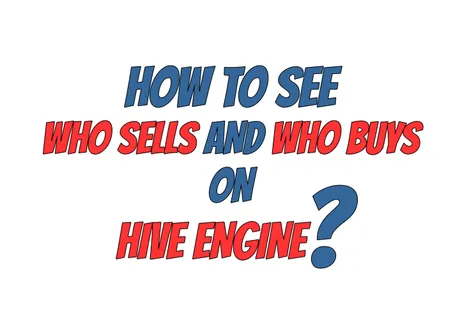 Image owned by @libertycrypto27- Font used is Open Source
Image owned by @libertycrypto27- Font used is Open Source
Hello friends, Have you ever had the curiosity to know who sells and who buys on Hive Engine?
Selling and buying tokens on Hive Engine is simple. After you have done the login you have to click on TOKEN as indicated by the arrow in the following picture.

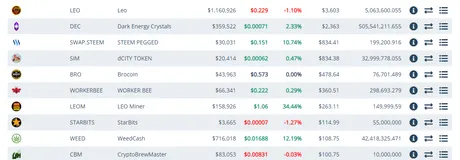 ***
- search for a specific token using the search function
***
***
- search for a specific token using the search function
***
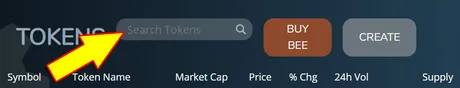 ***
***
You will access the token market you have selected where you can see the chart showing the token's trend over the last 30 days.
For example, in the following image there is the chart of the LEO token that had a big increase in value during the last month.

Below the chart there is the section where you can enter your purchase or sale orders.
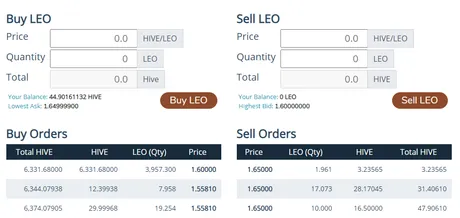
In the section of purchase and sale orders are not displayed the accounts that placed the orders but only the quantity of tokens and their price.
If you want to see also the accounts that placed the orders you must enter the following address in the address bar of your browser:
For example by entering the following address:
https://jjb777.github.io/hive-engine-classic/?p=market&t=LEO
You can see who are the accounts that have placed active orders on Hive Engine for the LEO token
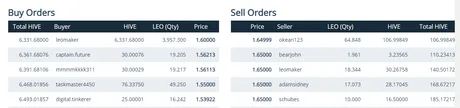
Why can it be useful to know who sells and who buys a certain token?
The reasons can be different as for example:
- It can be useful to see if who created the token has sales orders or purchase orders and then understand if the project behind the token is supported by its creator or is just a way for him to make a profit.
- It can be useful to see and study the trader's operations and maybe learn from his strategy.
- ....

Ciao amici, avete mai avuto la curiosità di sapere chi vende e chi compra su Hive Engine?
Vendere e comprare token su Hive Engine è semplice. Dopo aver fatto il login devi cliccare sulla scritta TOKEN come indicato dalla freccia nell'immagine seguente.

Nella schermata successiva hai due possibilità:
- scorrere la lista di tutti i token listati su Hive Engine
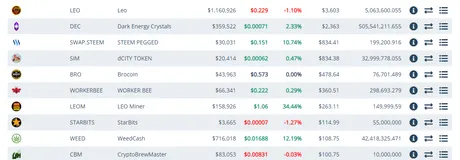
- ricercare un token specifico utilizzando la funzione di ricerca
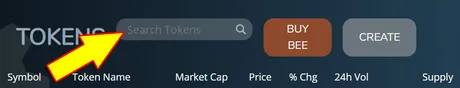
Accederai al mercato del token che hai selezionato dove potrai vedere il grafico che mostra l'andamento del token negli ultimi 30 giorni.
Ad esempio nell'immagine seguente c'è il grafico del token LEO che ha avuto un grande incremento di valore nell'ultimo mese.

Sotto il grafico c'è la sezione dove puoi inserire i tuoi ordini di acquisto o i tuoi ordini di vendita.
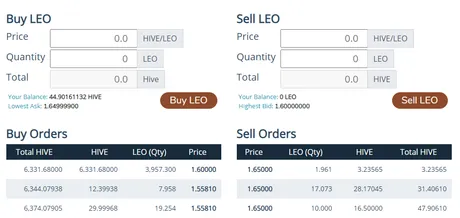
Nella sezione degli ordini di acquisto e vendita non sono visualizzati gli account che hanno piazzato gli ordini ma solo il quantitativo dei token e il relativo prezzo.
Se vuoi visualizzare anche gli account che hanno piazzato gli ordini devi inserire nella barra degli indirizzi del tuo browser il seguente indirizzo:
Ad esempio inserendo il seguente indirizzo:
https://jjb777.github.io/hive-engine-classic/?p=market&t=LEO
Puoi vedere chi sono gli account che hanno piazzato gli ordini attivi su Hive Engine per il token LEO
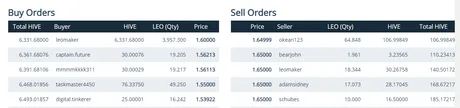
Perchè può essere utile conoscere chi vende e chi compra un determinato token?
I motivi possono essere diversi come ad esempio:
- Può essere utile per vedere se chi ha creato il token ha ordini di vendita o ordini di acquisto e quindi capire se il progetto dietro il token è supportato dal suo creatore o è solo un modo per lui di fare profitto.
- Può essere utile per vedere e studiare le operazioni di chi fa trading e magari imparare dalla sua strategia.
- ....

Return from How to see who sells and who buys on Hive Engine? / Come vedere chi vende e chi compra su Hive Engine? (ENG/ITA) to libertycrypto27's Web3 Blog

