Hello friends,
Peakd is my favorite front end. (Https://peakd.com/)
It is very easy to use and full of many useful functions.
Today I show you a feature that PeakD recently introduced:
the ability to view your own post, published within a community and which would normally only go to the Posts section, also in the Blog section of your blog.
In fact, when we write a post and publish it within a community our post can only be viewed in the Posts section of our blog:
 ***
***
As you can see from the following image, the post I wrote yesterday and that I published within the Whale Oil community can only be viewed from the ** Posts ** section of my blog.
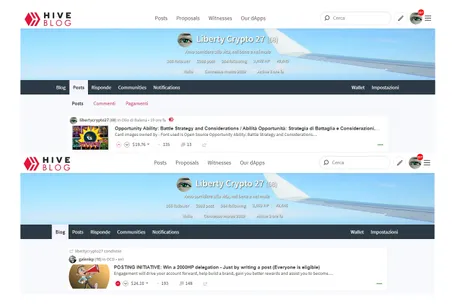 ***
To respond to the need, which I think is quite widespread, to make a post viewable in both the Blog and Posts sections, Peakd thought about it.
***
The procedure to follow is very simple.
When writing a post through the PeakD editor.
**1.** After selecting the community in which you want to publish the post.
**2.** You must click on the button next to the writing: **Include also in my blog**
***
***
To respond to the need, which I think is quite widespread, to make a post viewable in both the Blog and Posts sections, Peakd thought about it.
***
The procedure to follow is very simple.
When writing a post through the PeakD editor.
**1.** After selecting the community in which you want to publish the post.
**2.** You must click on the button next to the writing: **Include also in my blog**
***
 ***
**3.** Click on the **Publish** button as indicated by the arrow in the following image.
***
***
**3.** Click on the **Publish** button as indicated by the arrow in the following image.
***
 ***
Easy right?
***
#
***
Easy right?
***
# Note: you cannot run this feature in conjunction with PeakD's Schedule feature.
I take this opportunity with this post to compliment the https://peakd.com/ development team.
Their work is really excellent and constantly evolving.

Peakd è il mio front end preferito. (https://peakd.com/)
E' molto facile da utilizzare ed è ricco di funzioni semplici ed utili.
Oggi vi parlo di una funzionalità che PeakD ha introdotto di recente:
la possibilità di visualizzare un proprio post, pubblicato all'interno di una community e che andrebbe normalmente solo nella sezione Posts, anche nella sezione Blog del proprio blog.
Infatti quando scriviamo un post e lo pubblichiamo all'interno di una community il nostro post è visualizzabile solo nella sezione Posts del nostro blog:
 ***
***
Come puoi vedere dall'immagine seguente il post che ho scritto ieri e che ho pubblicato all'interno della community Olio di Balena è visualizzabile solo dalla sezione Posts del mio blog.
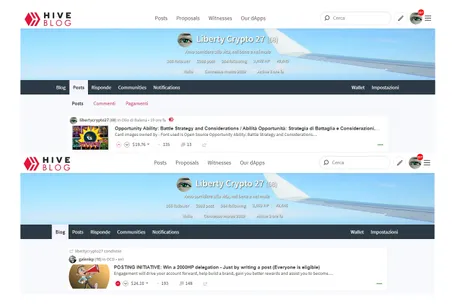 ***
Per rispondere all'esigenza, che penso sia abbastanza diffusa, di rendere visualizzabile un post in entrambe le sezioni Blog e Posts ci ha pensato Peakd.
***
Il procedimento è molto semplice.
Quando scrivi un post tramite l'editor di PeakD.
**1.** Dopo aver selezionato la community all'interno della quale vuoi pubblicare il post.
**2.** Devi cliccare sul pulsantino di fianco alla scritta: **Include also in my blog**
***
***
Per rispondere all'esigenza, che penso sia abbastanza diffusa, di rendere visualizzabile un post in entrambe le sezioni Blog e Posts ci ha pensato Peakd.
***
Il procedimento è molto semplice.
Quando scrivi un post tramite l'editor di PeakD.
**1.** Dopo aver selezionato la community all'interno della quale vuoi pubblicare il post.
**2.** Devi cliccare sul pulsantino di fianco alla scritta: **Include also in my blog**
***
 ***
**3.** Clicca sul bottone **Publish** come indicato dalla freccia nell'immagine seguente.
***
***
**3.** Clicca sul bottone **Publish** come indicato dalla freccia nell'immagine seguente.
***
 ***
#
***
# Nota: non puoi eseguire questa funzionalità insieme alla funzionalità Schedule di PeakD.
Colgo l'occasione con questo post per fare i complimenti al team di sviluppo di https://peakd.com/.
Il loro lavoro è davvero ottimo e in continua evoluzione.

Return from PeakD: How to view your post in both the Blog and Posts sections / Come visualizzare il proprio post in entrambe le sezioni Blog e Posts (ENG/ITA) to libertycrypto27's Web3 Blog

